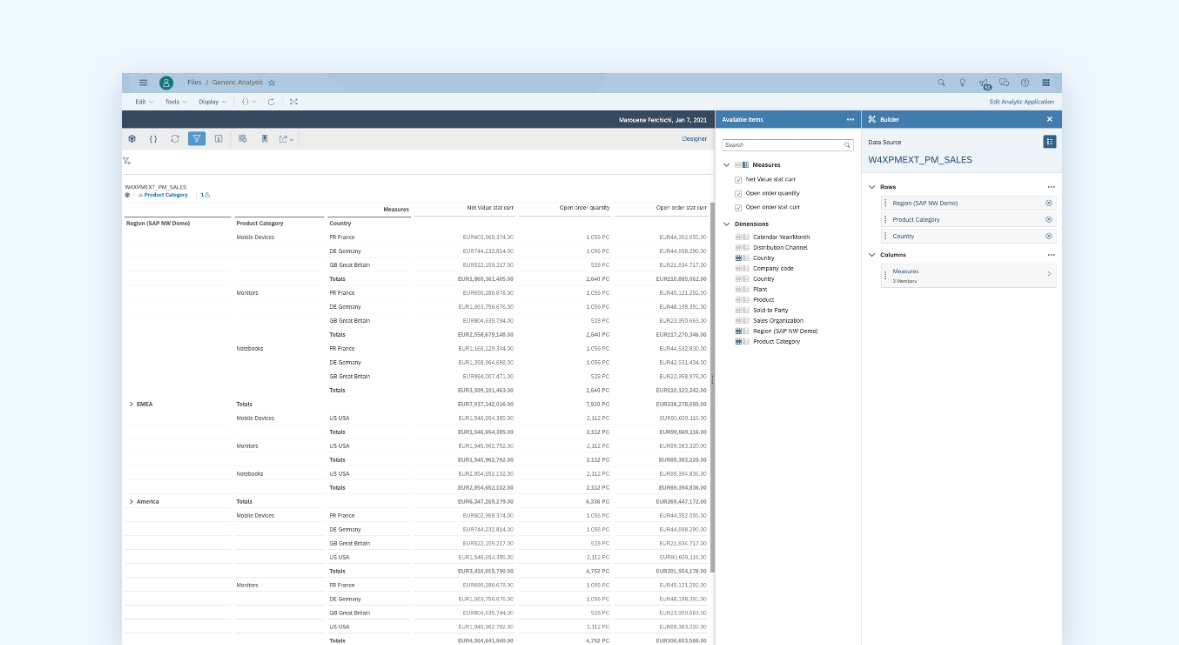Project Description
My time as User Experience Design Associate for the SAP Analytics Cloud: I was involved in the project „SAP Ad-Hoc Analysis Service for the SAP Analytics Cloud“ in the year 2018. This was fantastic, because I liked very much to work for and with an enterprise company like SAP. In my role as User Experience Design Associate for SAP Analytics Cloud I needed to make sure that the latest requirements from Product Management are considered in my User Experience Concept for the Navigation Panel. The Product Management works closely with the client and understands the needs and the clients pain points to create new requirements.
Persona
Power User and stakeholders have the latest requirements for the SAP Analytics Cloud – Ad Hoc Analysis Service. Power User are dealing and working with massive amount of data on the daily basis.
The Problem and the Challenge: At that time the Navigation Panel from the SAP Ad-Hoc Analysis Service was way too small and just useable for small amount of data. In addition, I needed to make sure that the solution suites the Design Guidelines as well.
The Goal: Creating an User Experience for the SAP Ad-Hoc Analysis Service for Power User which works seamless and simple .
Solution
Cross-team work within the SAP Analytics Cloud Organisation at the project „SAP Analytics Cloud – Ad Hoc Analysis Service“. The Navigation Panel User Experience concept for Power User was evaluated by the teams Development, Product Management and Design Unit. The User Experience Concept did cover the requirements from Product Management, the needs from the clients and a new UX Pattern was there.
However, there was still a problem. The solution did not fit in the the Design Framework.
What I have learned
There is only one Product Road map, however, many interests. If there is a collision between decision makers regarding the road map I will make sure, that they come and sit together and that they discuss the overlapping intersections. My hope is that the decision makers find a compromise and one solution for the product road map, which I can rely on and continue to work with.
UX Concept for the Navigationpanel for SAP Analytics Cloud – Ad Hoc Analysis Service
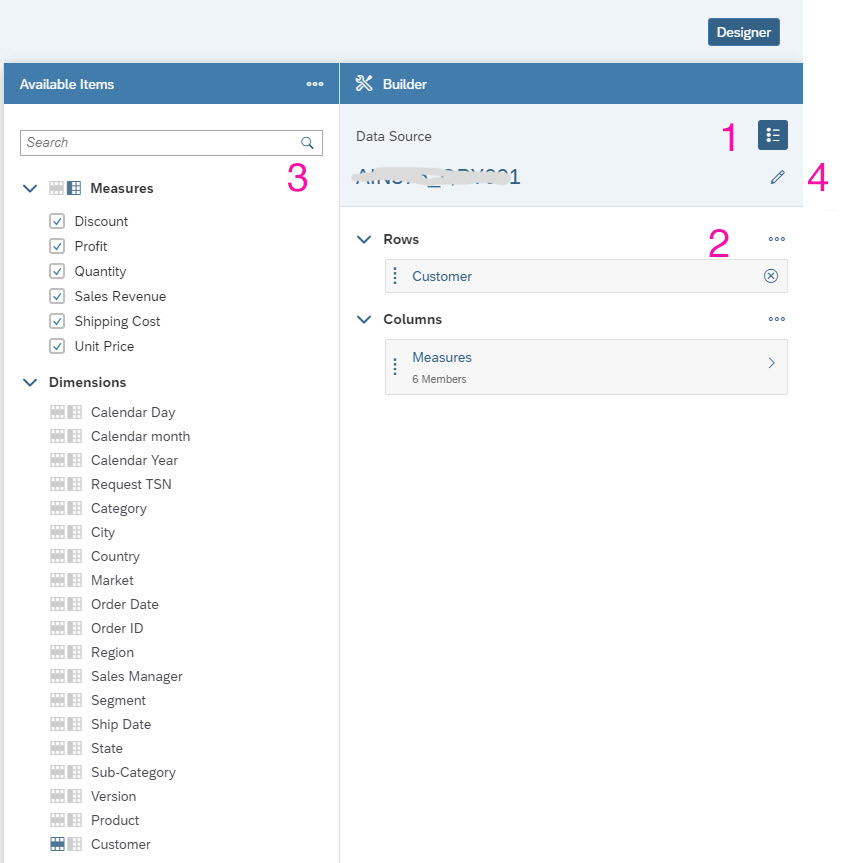
Image by [Ingo Hilgefort ]
Using the option shown as (1) in the screen above will open up the navigation panel – shown on the left hand side (3). Using the Navigation Panel, the user has the ability to choose which dimensions / measures are shown in the Rows or Columns, simply by using the icons next to the dimension / measure name and to use a simple click to either add or remove the dimension from the Rows  or Columns
or Columns  . Shown in the image above as (2), the user has the ability to change the settings for the dimension and for the measure.
. Shown in the image above as (2), the user has the ability to change the settings for the dimension and for the measure.
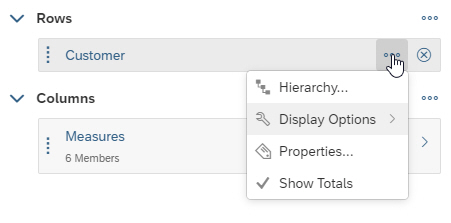
Image by [Ingo Hilgefort ]
For dimensions, the user has the ability to choose between the ID or Description (or both) for the display, and the user can also switch on and also switch between different hierarchies on the fly.
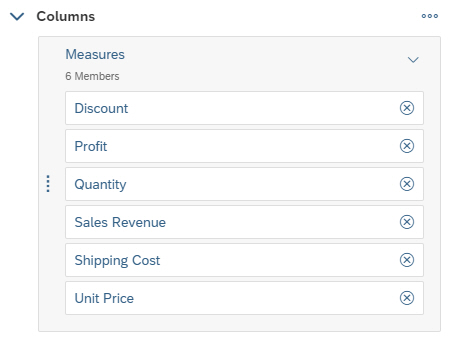
Image by [Ingo Hilgefort ]
For the Measures, the user quickly can remove a subset of the measures. And last but for sure not least, with the option shown above as (4) the user has the ability to switch to a different BW query on the fly.
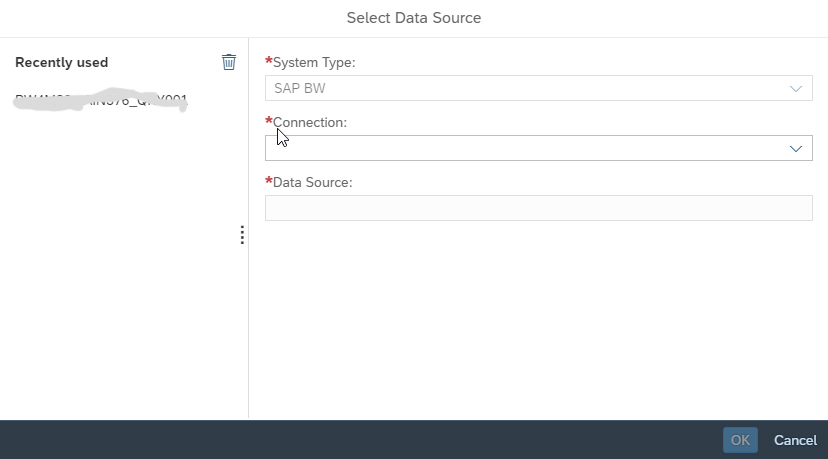
Image by [Ingo Hilgefort ]
The user will be shown the connection dialog and can then choose a different BW query and a list of recently used BW queries is available as well.
My time as SAP Working Student
My first role as SAP working student
I was a SAP working student at the business unit Products & Innovation – User Experience & Design Concepts & Tools. My responsibilities were to take care of the quality assurance for the SAP Fiori Design Guidelines and to support the SAP User Experience Design Specialists delivering content to the SAP Fiori Design Guidelines.
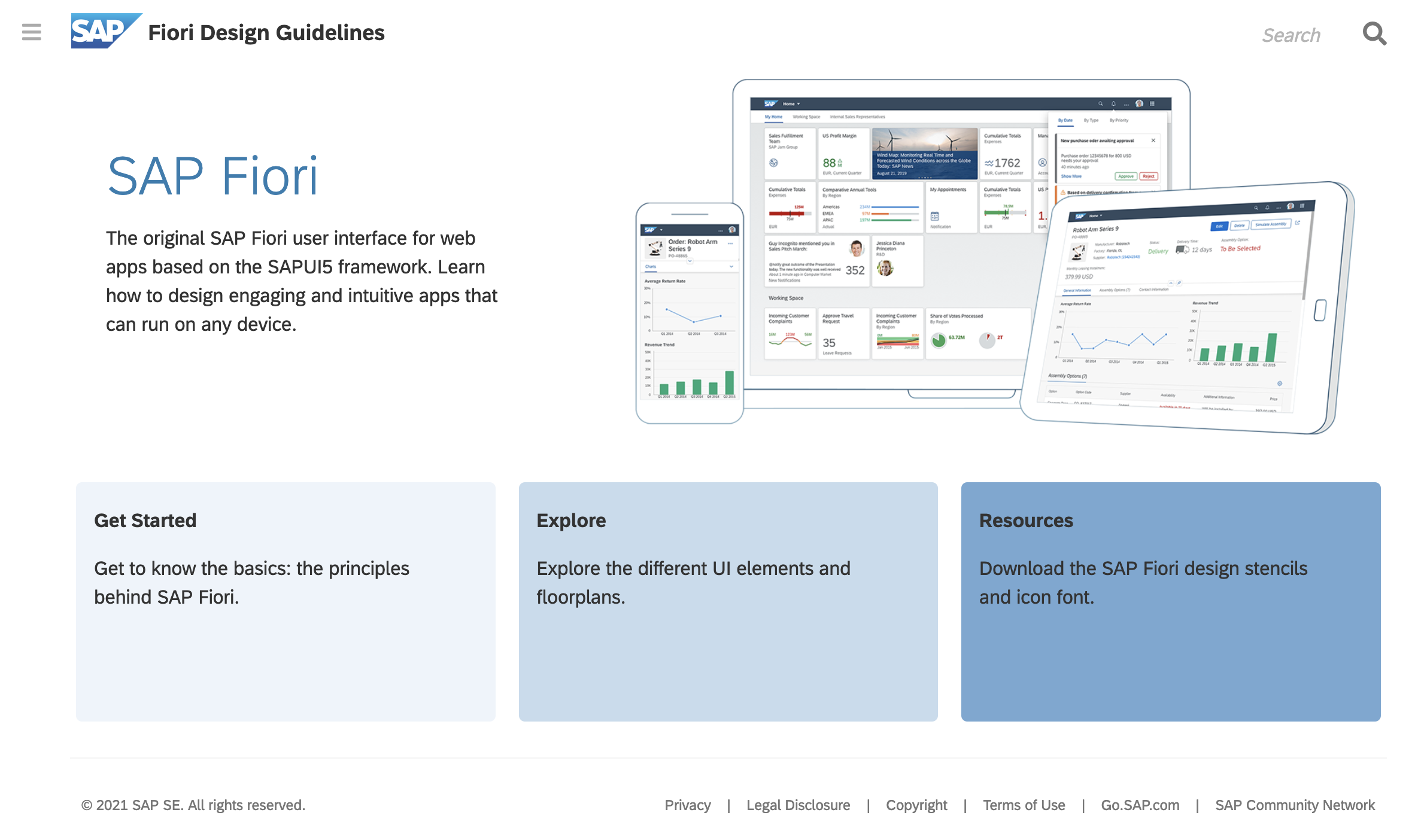
In addition, my responsibilities included to edit screen designs, to photoshop images, icons, graphics and to create SAP Fiori mock ups with the software tool Axure RP7.
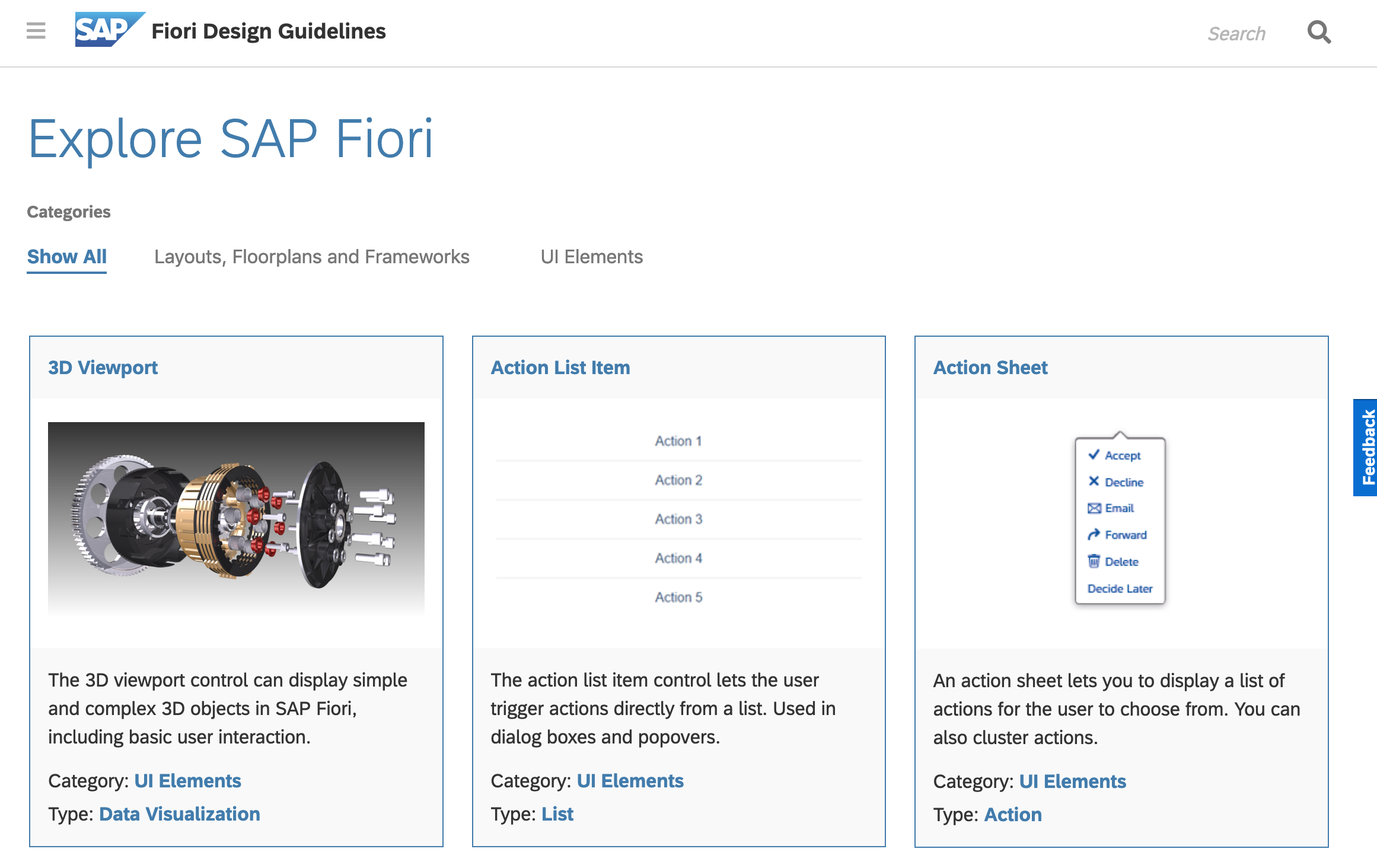
Furthermore, I have supported the creation of SAPUI5 control concepts and learned very much from my former SAP Mentor.
My second role as SAP working student
I was a working student at the business unit Products & Innovation – Mobile and Business Services – User Experience & Design. My responsibilities included to create interactive prototypes to explore enhancements for the SAP Tree Tables with Axure RP8.
1. Cascaded Snapping Parent Rows
2. Scrollable Container on Scrollable Page
3. Parallel Scrolling
4. Expand and Collapse (static prototype)
5. Group with shadow and padding (Mock up and screendesign)
My third role as SAP working student
I was a working student at the business unit Products & Innovation – Global Design Direction. Applying SAP Fiori color palettes and typography SAP Fiori 2.0 in order to create specifications of existing designs, e.g. descriptions, images and Gif-animations were my tasks. In addition, my responsibilities include describing and specifying elements of SAP Fiori Overview Page (OVP) for the SAP Wiki employee network, incl. Easy Scan Layout and Resizable Layout as well as Structure and Card types.
Moreover, creating visualizations to demonstarte and to emphasize the core functions of the SAP Fiori OVP was an additional task.
Thank you
I am very thankful for the SAP Working Student experience, because I have learned very much from my SAP mentors and other SAP employees. I sincerely thank my SAP mentor Sabina Hitzler, SAP Senior User Experience Designer for guiding me through the design thinking process. I would also like to thank User Interaction Design Expert for helping out gather the SAP Tree Table Enhancements. A special shout-out to my SAP mentor Sergiu Puscas, Senior UX Designer for helping and supporting me.
Last but not the least, Thank you for everything SAP!